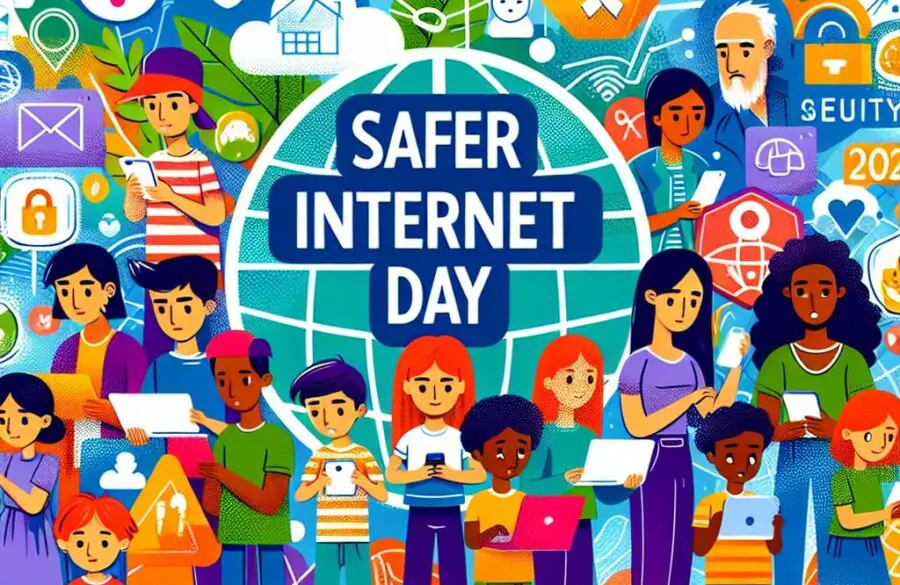The Best Connection for Your New Gadgets
Got a New Gadget – Here’s Some Advice on the Best Way to Connect it.
Expecting a new gadget as a gift or just treating yourself to an upgrade? From computers to laptops, games consoles to printers, TVs, smart phones and stereo systems – you’ll be surprised at how many devices are now dependent on a good broadband connection.
Broadband Speed isn’t always the best measure of a ‘good’ broadband connection. As more and more of the devices in our homes require a connection it is worth taking care of how each device is connected. You can connect your device to your home broadband with a data cable or using WiFi and the choice of which you use will make a difference. For homes with lots of devices all connecting at the same time, higher speeds broadband speeds of 50Mb or 100Mb should definitely be on your Christmas shopping list. Only WightFibre offers 100Mb broadband on the island, so put them top of your shopping list.
Computers
To get the best out of the your computer, give your computer a wired connection to your broadband to make sure it runs as fast as possible This is great for gaming or streaming music and video.
Laptops
Want the freedom to check your emails in the garden. Or watch a movie in the bedroom? Then ditch the wires and use your wi-fi. But make sure your WightFibre Hub has the range to reach where you need to go.
Games consoles
With the new Sony PlayStation 4 and Microsoft xBox One out this Christmas. you’ll want the best possible internet connection to give you the edge on the competition? Although these games consoles have WiFi, stay speedy and stay connected by using a wired connection wherever possible.
Smartphones
Instead of using up the expensive 3G data on your mobile, connect to your home broadband via WiFi for a less expensive and speedier connection.
Tablets
Tables can only connect via WiFi so connect your tablet to your WiFi so you can stream movies, listen to the radio or hunt for a recipe, wherever you are in your home.
TV’s
Modern TVs have built in apps like BBC iPlayer, Neflix and others. You should give your TV a wired connection to your broadband, especially if you want to watch OnDemand services in HD. Be careful though, many TVs don’t have a wired connection and will only work via WiFi.
Media Streamer
Most streamers – such a the Roku box or Apple TV box support wi-fi so you can stream to a TV in another room. But – as with TV – if you watch HD movies, you might want to use a wired connection for an uninterrupted, high-quality picture.
Printers
If your printer supports WiFi you can print from your laptop, tablet or other portable device from another room.
Internet Radio
Internet radios don’t use a lot of data so will work well usually work over a WiFi connection, which means you can place it in any room of your house, as long as it’s in range of your WightFibre Hub.
Fridges, Washing Machines and other White Good
Increasingly white goods come with a built in internet connection. These devices don’t use much data at all and so a WiFi connection works well for them. Be careful though, if these are tucked away in a basement somewhere, a WiFi connection might not be possible.