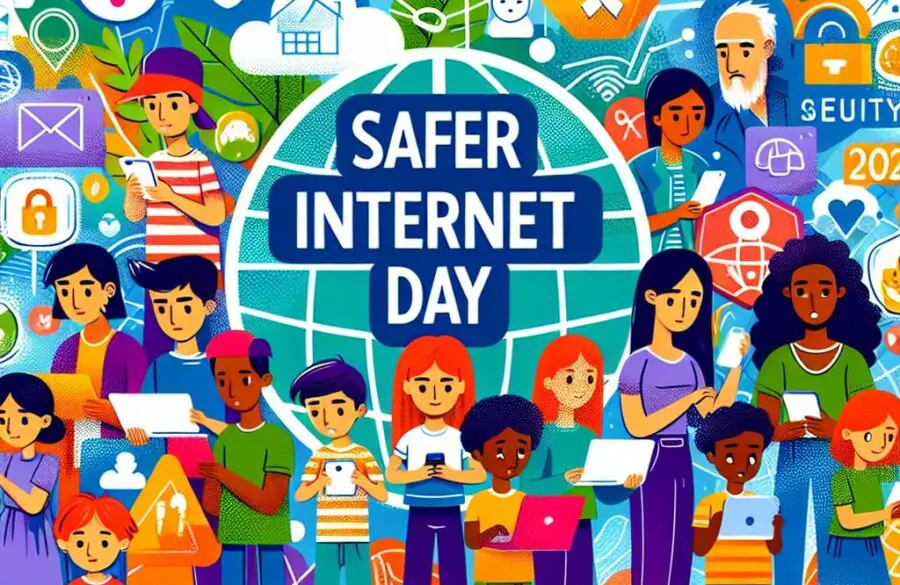Best New Chrome Browser Tools
 Google’s latest Chrome update, version 73, introduces several new tools, including enhanced sync settings, web-app notification badges and keyboard playback controls for all media players. Of particular interest is the improved picture-in-picture (PiP) mode. Already a feature since Chrome 70, the latest update sees videos automatically play in PiP mode the moment you navigate from the video to a new tab. You can also send the video back where it came from by using the new ‘Back to tab’ feature. If you often have web pages open across multiple tabs, the new Tab Grouping option helps you stay more organised by bundling tabs together with a right-click on any tab and selecting ‘Add to new group’. You can switch on both these experimental new features by searching for them in chrome://flags and choosing Enabled. Dark mode, too, is now available – but only for macOS. Apple fans can turn it on using the command: /Applications/Google\ Chrome .app/Contents/MacOS/Google\ Chrome –force-dark-mode .
Google’s latest Chrome update, version 73, introduces several new tools, including enhanced sync settings, web-app notification badges and keyboard playback controls for all media players. Of particular interest is the improved picture-in-picture (PiP) mode. Already a feature since Chrome 70, the latest update sees videos automatically play in PiP mode the moment you navigate from the video to a new tab. You can also send the video back where it came from by using the new ‘Back to tab’ feature. If you often have web pages open across multiple tabs, the new Tab Grouping option helps you stay more organised by bundling tabs together with a right-click on any tab and selecting ‘Add to new group’. You can switch on both these experimental new features by searching for them in chrome://flags and choosing Enabled. Dark mode, too, is now available – but only for macOS. Apple fans can turn it on using the command: /Applications/Google\ Chrome .app/Contents/MacOS/Google\ Chrome –force-dark-mode .
Sync Chrome history to Windows
Timeline Chrome users keen to add browsing activities to Windows Timeline have had to make do with a series of workarounds and unofficial browser extensions – until now. Microsoft has finally released Web Activities, an add-on that syncs your Chrome browsing history with Windows 10. The first time you launch the extension, you’ll need to sign in with your Outlook account. You can also click the drop-down menu to choose which browser is used when opening a new window: the Default Browser is set to Chrome. You can then access any previously visited site by clicking the Windows Timeline button on your desktop. We’re still waiting for a version for Firefox, which isn’t currently supported by this extension
Add reader mode to your browser
It’s baffling that, unlike its rivals, Chrome has yet to include a dedicated reader mode that lets you focus on web content with no distractions by displaying pages like an ebook. Fika is a new extension that addresses this glaring omission. Scandiphiles may note that ‘fika’ is a Swedish concept roughly translating to a relaxing break. And browsing with Fika certainly offers that, cutting out all the onscreen clutter that typically distracts us from catching up on the news or reading an engrossing article. With one click, the browser tool strips out annoying adverts and pop-ups, while simplifying the layout. On the sidebar, the tool adds a table of contents, so you can jump to any point of interest. The settings let you tweak the font size, and includes three additional themes that make reading text onscreen easier on the eyes.
Check out movie ratings
The IMDb Ratings extension is a boon for movie buffs everywhere, helping you find must-watch films. No more cross-referencing movies on the excellent Internet Movie Database before you watch – if you’re browsing films online, simply enable the extension with a tap, then hover your mouse over your chosen title. The tool displays a small pop-up with a brief description of the film, along with the genre, IMDb score and ratings from Rotten Tomatoes and Metacritic. Click ‘read more’ to be whisked straight to the film’s IMDb page if you want further information (or you’re still not sold). The extension works with most websites, including Netflix, cinema booking sites and other streaming sites, as well as those featured in Google search results.
 Google’s latest Chrome update, version 73, introduces several new tools, including enhanced sync settings, web-app notification badges and keyboard playback controls for all media players. Of particular interest is the improved picture-in-picture (PiP) mode. Already a feature since Chrome 70, the latest update sees videos automatically play in PiP mode the moment you navigate from the video to a new tab. You can also send the video back where it came from by using the new ‘Back to tab’ feature. If you often have web pages open across multiple tabs, the new Tab Grouping option helps you stay more organised by bundling tabs together with a right-click on any tab and selecting ‘Add to new group’. You can switch on both these experimental new features by searching for them in chrome://flags and choosing Enabled. Dark mode, too, is now available – but only for macOS. Apple fans can turn it on using the command: /Applications/Google\ Chrome .app/Contents/MacOS/Google\ Chrome –force-dark-mode .
Google’s latest Chrome update, version 73, introduces several new tools, including enhanced sync settings, web-app notification badges and keyboard playback controls for all media players. Of particular interest is the improved picture-in-picture (PiP) mode. Already a feature since Chrome 70, the latest update sees videos automatically play in PiP mode the moment you navigate from the video to a new tab. You can also send the video back where it came from by using the new ‘Back to tab’ feature. If you often have web pages open across multiple tabs, the new Tab Grouping option helps you stay more organised by bundling tabs together with a right-click on any tab and selecting ‘Add to new group’. You can switch on both these experimental new features by searching for them in chrome://flags and choosing Enabled. Dark mode, too, is now available – but only for macOS. Apple fans can turn it on using the command: /Applications/Google\ Chrome .app/Contents/MacOS/Google\ Chrome –force-dark-mode .