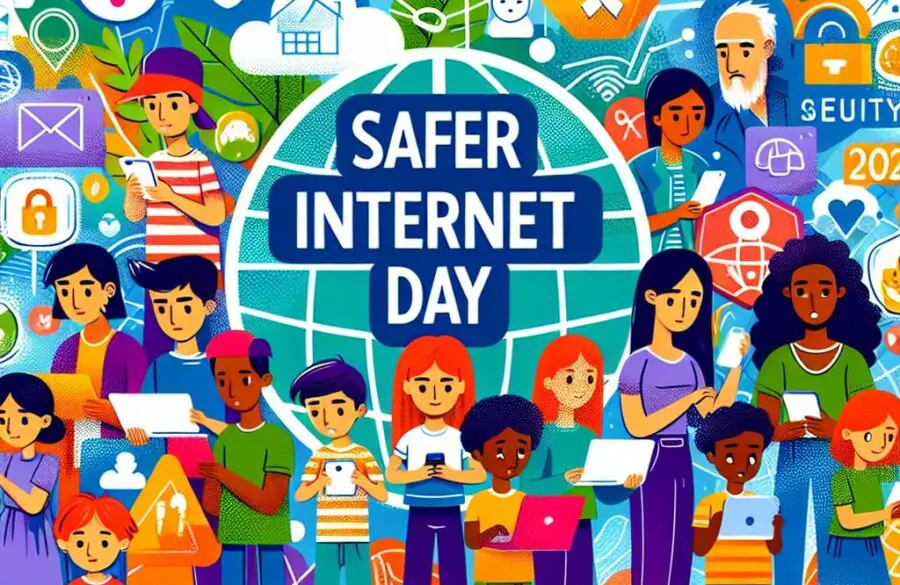Control Alexa’s Privacy Settings
 Alexa appears to be listening to users’ concerns over privacy, so much so that Amazon has set up a new Alexa Privacy Hub to explain how your voice recordings are taken and how they are handled.
Alexa appears to be listening to users’ concerns over privacy, so much so that Amazon has set up a new Alexa Privacy Hub to explain how your voice recordings are taken and how they are handled.
It follows concerns that the company’s employees are asked to review recordings to verify that Alexa is correctly understanding them. The hub shows you what happens when you utter the wake word, explains the purpose of the blue light indicator on your Echo speaker and explains how to turn the microphone and camera controls on and off.
But, more importantly, it points you towards Alexa’s privacy settings, where you’ll be able to review your voice history, manage skill permissions and decide whether or not you wish to allow Amazon access to your recordings for the purpose of improving Alexa’s features.
On top of that, Alexa will also let you delete the day’s recordings simply by saying, “Alexa, delete everything I said today”. This must be activated first by going to Settings, Alexa Account, Alexa Privacy, Review Voice History and toggling Enable Deletion By Voice. It’s not available in the UK yet, but you can find out how to manually erase Alexa voice recordings in this workshop from Amazon.