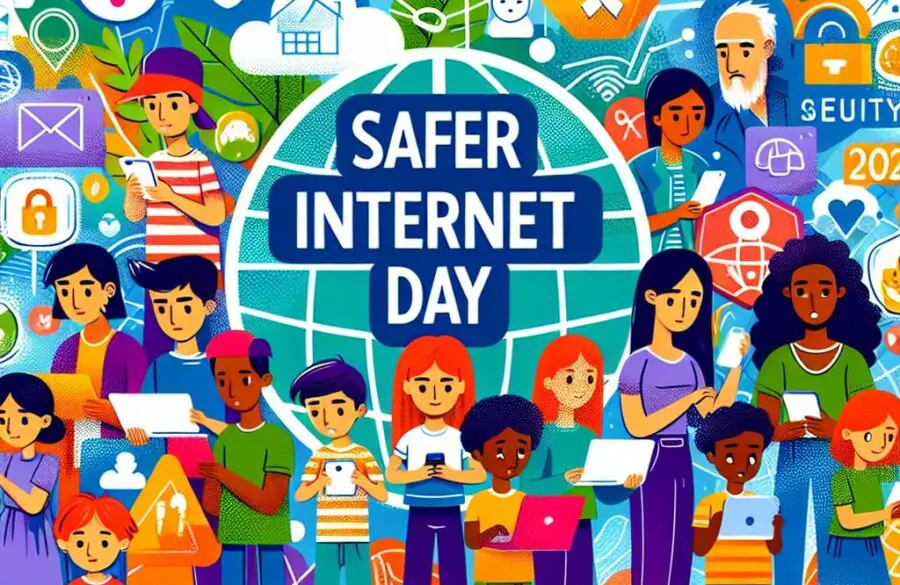How To Reduce Your Mobile Data Usage
 Mobile data can be eaten up by your apps at an alarming rate so we’ve gathered some top tips with links to make sure you’re not spending more than you have to!
Mobile data can be eaten up by your apps at an alarming rate so we’ve gathered some top tips with links to make sure you’re not spending more than you have to!
Do you pay for too much data?
People tend to overestimate how much data they will use or pay for a little extra ‘just in case’. You can use tools such as Sainsburys’ data calculator or data usage guides such as this one from o2.
Set alerts!
Your phone has the ability to tell you when you reach your desired data usage limit*. You can do this by following these instructions for iOS (iPhone) or these ones for Android. I you want to use a more reliable or easier interface, then search your app store for Data Managers such as these.
*Be sure to check the settings very carefully to avoid false results.
Use Free Wifi Wherever Possible
Free wifi is a great way to dramatically reduce your data usage. One of the largest free wifi networks in the UK is The Cloud (From Sky UK Ltd). The Cloud is available in many shops, pubs, restaurants etc and now even has an app called Fast Connect that automatically signs you in without any actions from the user! You could also try using free wifi finder apps such as Wifi Finder available on iOS and Android.
WightFibre also provide free wifi spots at various locations across the Isle of Wight, we currently have one at Lakeside Park Hotel & Spa, so be sure to sign in on arrival!
Reduce Background Data
There are a range of settings you can change to suit your location and availability of wifi, to start with you should check your phone’s data usage settings:
On your iPhone click ‘Settings’ > ‘Mobile’ and scroll down to see a list of apps under ‘Use Mobile Data For’. Switch off anything there that isn’t essential for you.
On your Android device, click ‘Settings’ > ‘Wireless & Networks’ > ‘Data Usage’ and you will find the option to ‘Restrict App Background Data‘ when you click on each app.
It is also recommended to look into the settings on individual apps such as Facebook to see how regularly the update and how they use your data.
If you have any tips for how to reduce data usage then please share them with everyone on Twitter using the WightFibre hashtag #FastestIW