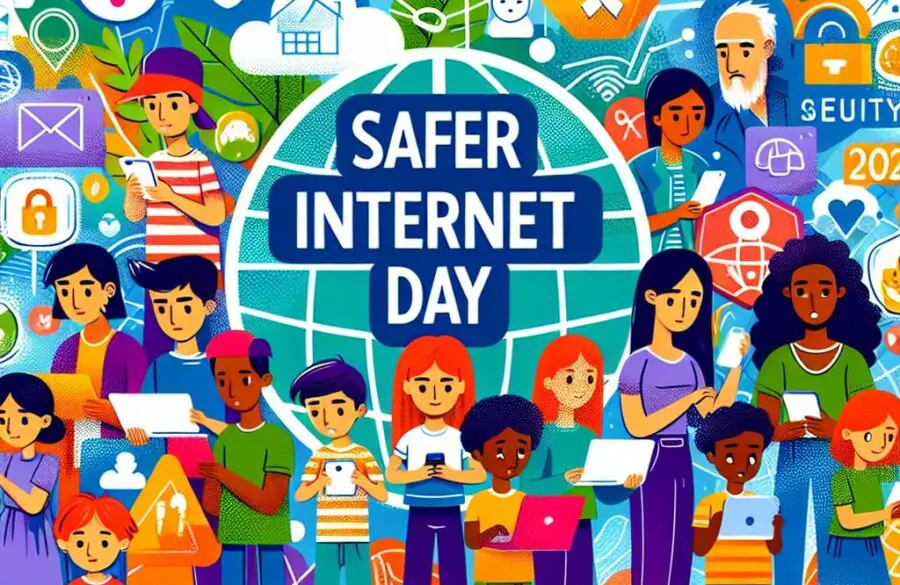Make themed films in Google Photos
 Google Photos has launched a new feature that lets you create and share personalised movies from your pictures, based around a particular theme. Options include ‘They Grow Up So Fast’, ‘Selfie Movie’ and ‘In Loving Memory’.
Google Photos has launched a new feature that lets you create and share personalised movies from your pictures, based around a particular theme. Options include ‘They Grow Up So Fast’, ‘Selfie Movie’ and ‘In Loving Memory’.
In each case, Photos uses machine-learning algorithms to identify the most suitable images, before bringing them together and setting them to different music tracks depending on the theme. It takes a short while before you see the results, but you’re notified when the video is ready and you can even edit the result in the Android or iOS app, applying filters such as Action and Cinema.
Even if you’re using the Desktop version, the process of making a video is the same. Open Google Photos, select the Assistant tab and tap Movie. Alternatively, click here, choose a theme, select the content that you want to appear in your movie, or let Google do it for you, and click or tap Create Movie. Once your video has been generated, you can add a description, save the video and share it with friends and family.