
Introducing
Plume Home
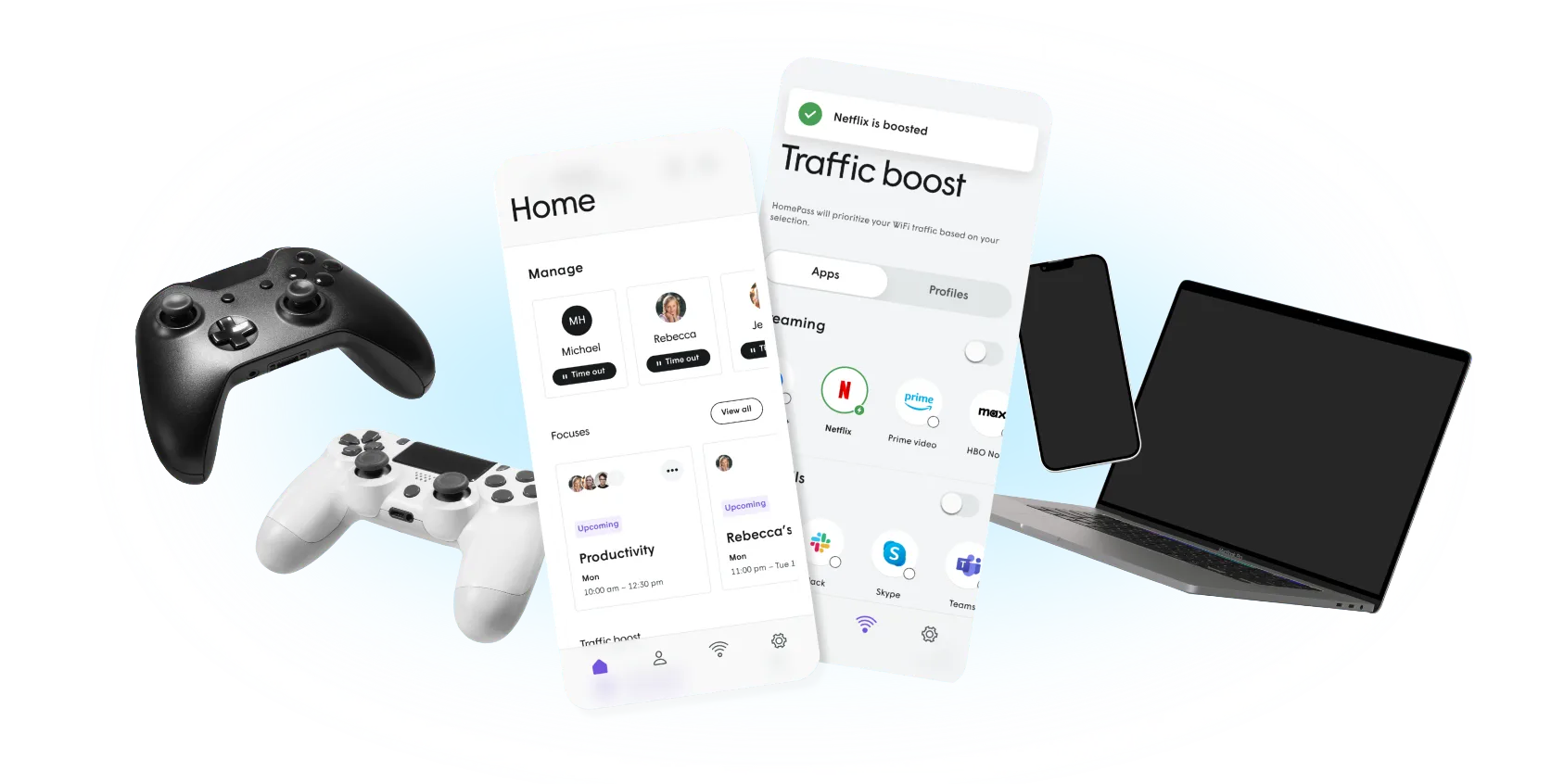
We’re excited to introduce the new Plume Home app. Re-imagined for today’s home. You will have effortless control at your fingertips with an easy to use and intuitive new layout with enhanced features, including Traffic Boost and a new digital well-being suite allowing every member of the household to focus on what’s important.

Boost Calls
Elevate your online experience by prioritising individual apps like Zoom or Microsoft Teams, ensuring smoother video calls and improved call quality.

Lag-Free Gaming
Give your kids a boost with faster, smoother gaming—no more lag, just seamless action and peak performance every time they play.

Activity Feed
Stay up to date with a running list of your network activity. View speed test results and recently connected devices.

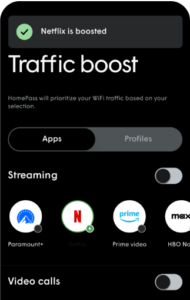
Traffic Boost
Prioritise connectivity for a category of apps (gaming, streaming, video calls), a device or a specific person to be confident in your connection when you need it most. Plume Home makes sure to always prioritise live traffic over network needs that can wait (like OS updates) so you can be confident your video call won’t drop. But for those times when you want the extra confidence, you can pick what to prioritise.
Intelligent WiFi
Plume’s AI-driven technology learns how your devices behave and automatically optimizes bandwidth to keep your network running smoothly. Once set up, you and your family can enjoy a seamless experience.
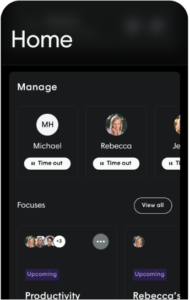
Home Safety
Plume Home protects devices from cyber threats, unwanted ads, and high-risk websites. It monitors traffic, blocks known threats, and quarantines suspicious devices while prioritizing security systems when you’re away.


Parental Controls
Intuitive tools for managing users, devices, and internet access. Parents can assign devices to people to set access levels, set schedules, and freeze devices. Advanced parental controls allow users to limit screen time for each person or device on the network and filter for age-appropriate content for children and teens.
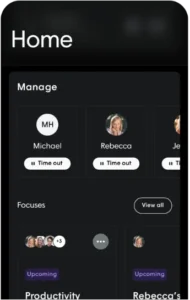

How to get Plume Home
To access all these features, start by downloading the new Plume Home app from the Google Play Store or Apple App Store. A WightFibre internet connection and WightFibre Hub are required for it to work. Once installed, you can easily manage your network and enjoy a smarter, more secure online experience.


Trademarks & Privacy
Plume, HomePass by Plume, Guard, Access, Adapt and SuperPod are either trademarks, or registered trademarks of Plume Design, Inc.


