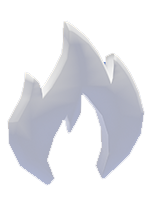Have you joined WightFibre recently and taken advantage of our ground-breaking Plume technology for your home? Yes? Well, then you have probably downloaded the Plume HomePass app to control it, but are you using all the features and benefits that the system offers? Here’s a quick overview. Remember, if you get stuck with anything, our friendly support team are available for your questions, just call 150 from your WightFibre phone or 01983 242424.
The HomePass app from Plume allows you to easily manage you wifi connection around the home.
“Adapt™, by Plume HomePass, is the world’s first and only self-optimising home WiFi technology delivering powerful, reliable connectivity in every room, on every device. Unlike other mesh network systems, Plume’s SuperPods are in constant contact with the cloud, giving you a better, smoother connection that improves with use.”
Plume.com
*some features depend on your smart device set-up
Simple set-up
As soon as you have your Plume SuperPods plugged in, your HomePass app will recognise all of your devices, assess the amount of traffic on your connection and optimise your home network.
Control function
By using the control function, you can set-up guest passes to your home’s wifi, great for when you have friends or family visiting. You can also set age-appropriate content filters, manage website access, create user groups and have designated profiles for individuals in your household – ultimate control.
Guard function
The threat from hackers and cyber crime has never been so prominent. The Plume Guard function uses advanced security features which use artificial intelligence to keep your connection (and home) safe.
Motion function
Control wifi-powered motion sensors within your home in one place, offering extra assurance that your whole home is covered.
Adblocking function
What we love about HomePass is that it blocks ad content, which in turn improves your user experience online. You can toggle this for each device connected to your network, but unless you’re looking to be targeted for something in particular, then just keep the ad-blocking on them all.
Easy to use
Once you have downloaded the Plume app, you will be able to personalise the home screen with your most used and favourite features, offering a streamlined and easily navigable experience when using it.
Manage your network like a pro
By using the HomePass app you are able to see which devices are currently connected to your internet connection and how much data they are using. You can also block individual devices from being able to access your connection.
Have you been using the HomePass app from Plume? Let us know what you think and perhaps what you feel you would like to see from it. If you haven’t got Plume yet and would like to take advantage of this technology, then contact our lovely sales team on 01983 240 240 to have a chat. If you’ve already decided what you want you can order online and download the Plume app here.