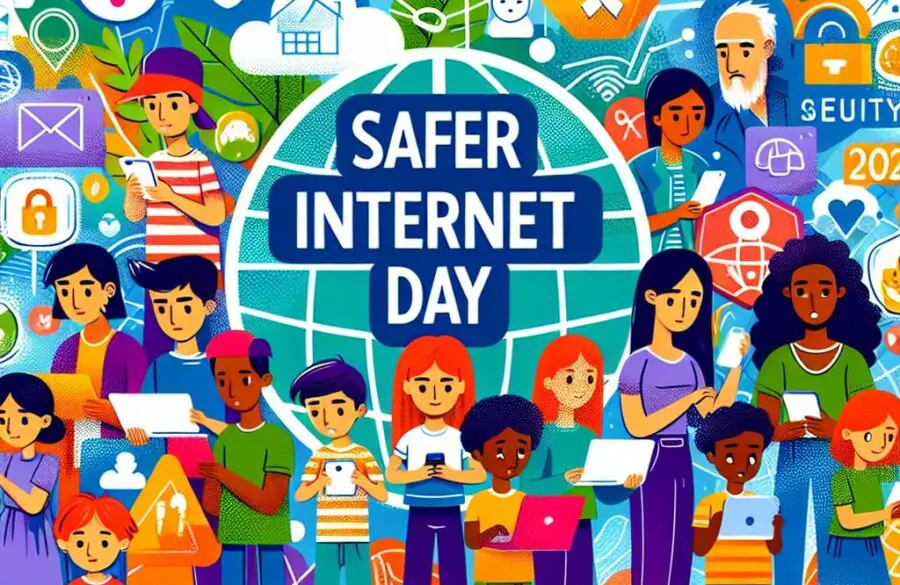Video auto-play on Facebook and how to disable it
Facebook is now rolling out the video sound auto-play feature on it’s mobile app for both Android and iOS devices. This may have come as a shock to you if you’ve rushed through opening the app and proceeded to scroll down your News Feed, but if you navigate your phone with care then you should have received a pop-up informing you that it was now active:
“We’re always working to make Facebook a better place to watch videos. That’s why videos now play with sound on automatically. Use the volume icon on any video to make the sound right for you.”
The update message goes on to say (in much smaller text):
“Facebook respects your preferences, so you can also mute your phone or turn off sound in your app settings”

The reality is that this feature is in fact designed primarily to aid advertisers and increase engagement with their brands, although it has already been said by many to be interfering with the simple user experience which Facebook prides itself on.
The good news is that you can turn this off in your settings, reverting back to videos which still play, but with no sound. Just follow these easy steps:
- Click the top right option list (three horizontal lines)
- Scroll down the menu until you see the option ‘App Settings’ (like the image on the right)
- Select App Settings
- Here you will see various video, photo and live feed options. From these, you need to de-select (or select if you want sound) ‘Videos in News Feed start with sound’.
- That’s it, just back out of the options menus and your preference will be saved for future use.