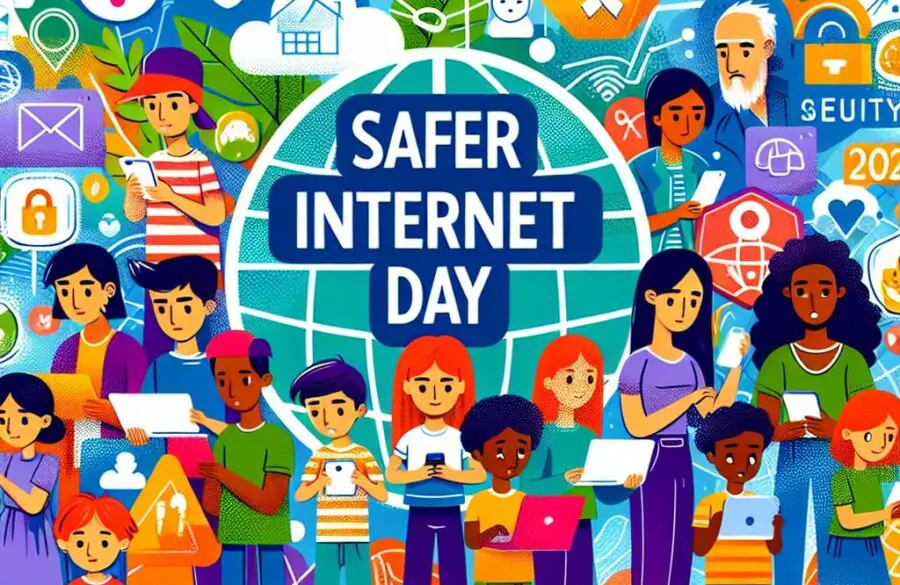WhatsApp Introduce End-To-End Encryption
This week, everyone’s been talking about WhatsApp enabling end-to-end encryption, but what does that mean?
Since it’s launch in 2009 WhatsApp has evolved quickly, becoming the go-to messaging app for many people around the world. In early 2014 the app was bought by Facebook and has continued to grow in popularity, now boasting over 1 billion users.

With so many users dependent on secure and safe communications, WhatsApp took the step to turn on end-to-end encryption on Tuesday (5th April 2016). Users saw this message pop up in their conversation windows:
So why have WhatsApp implemented this and what does it mean? Whatsapp released this message:
“The idea is simple: when you send a message, the only person who can read it is the person or group chat that you send that message to. No one can see inside that message. Not cybercriminals. Not hackers. Not oppressive regimes. Not even us.” – WhatsApp.com
Each chat now has a unique Security Code which you can verify to double-check the chat is encrypted if you so wish. You can view this code between you and another user like this:
- Open the chat that you want to check.
- Tap the contact name or name of group to open the info screen.
- Tap ‘Encryption’ to view the chat’s QR Code and 60 digit number.
It is possible that you may receive a message saying that the chat is not encrypted – this just means that a user (or more than one user) in the chat needs to update their WhatsApp application.
Did you know that you can use WhatsApp on your computer too?!
WightFibre take Internet security very seriously and are constantly looking at ways to enhance protection of our customers. Click here for our tips about staying secure online and if you have anything to add, then please join the conversation on our Facebook page or on Twitter using #FastestIW.