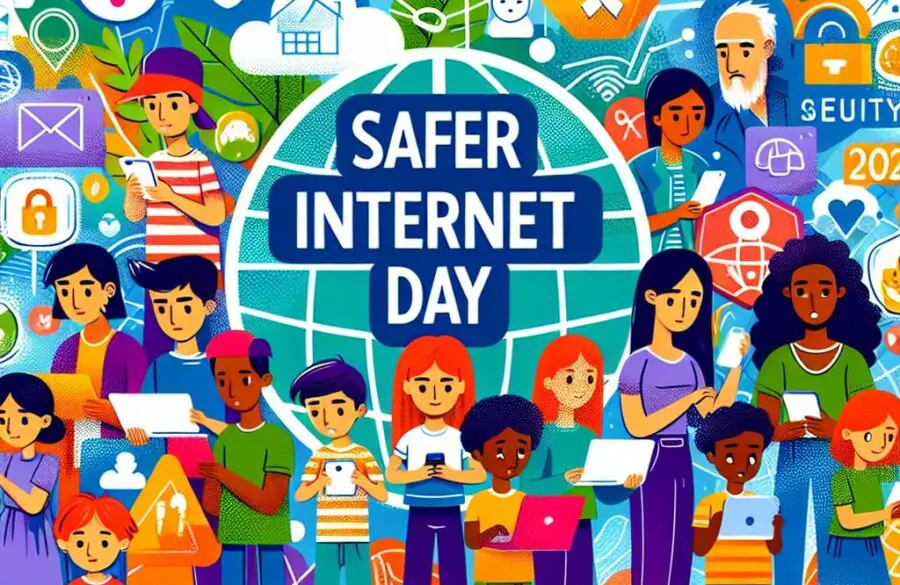Where Have You Been? Your Phone Knows…
Did you know that your phone has the capability of knowing where you are by using GPS? But, did you know that your Google account records everywhere you’ve been since creating the account? In fact, your phone may be pinging to Google at least once a minute with information of your whereabouts. That is unless you’ve turned the setting off, however many people are not aware that it has been on to start with.
The best way to view your travel timeline is to hop onto your desktop or laptop computer and visit Google Maps. From there, select the menu depicted with lines in from the top left of the page, after this select ‘Your timeline’.

Assuming you haven’t visited this section of your account before (or not for a long time), you will be presented with a few simple walk through windows telling you what timeline is and how to control it.
Once you’ve accessed your timeline, you will be able to select any day in the past that you would like to view. Google will tell you places of interest the you visited that day and a blue line will visually represent you route for the day. An interesting feature is that it can also show you photos that you took on the day in a given location, for example if you visited Isle of Wight Zoo or spent the day at Appley beach.
If you’re not sure about whether you would like timeline enabled on your device then we can help you. When you are on timeline, you will see a series of flashcards at the bottom of your screen. One says ‘Location History is on’ (or off), you can click here to pause the collection of your location data. If you want to keep it on but not for everywhere you visit, you can select destinations that you would like Google to ignore and you can even delete whole individual days.

If you enjoy techno news and tutorials, follow us on Facebook and Twitter to catch all of our latest blogs.