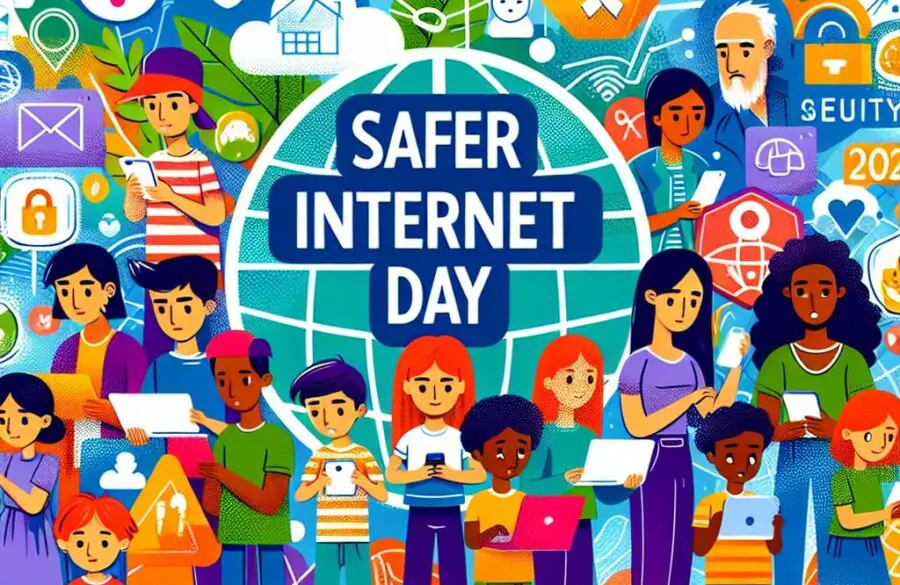Convert your documents to PDF files with Adobe Scan
 In the mid-nineties, Adobe created the PDF and whilst Adobe may be more well known for Photoshop of late, the PDF is still an incredibly popular format to use. With this in mind, Adobe have recently released an app which can turn your device’s camera into a powerful document scanner. It recognises text in photos – of posters, packaging, receipts or whatever you present and then converts it to PDF and saves it to your Adobe account, this process is very fast and more importantly, free.
In the mid-nineties, Adobe created the PDF and whilst Adobe may be more well known for Photoshop of late, the PDF is still an incredibly popular format to use. With this in mind, Adobe have recently released an app which can turn your device’s camera into a powerful document scanner. It recognises text in photos – of posters, packaging, receipts or whatever you present and then converts it to PDF and saves it to your Adobe account, this process is very fast and more importantly, free.
Unlike Google’s latest scanning app, PhotoScan, Adobe Scan isn’t designed for digitising your old photo collection. It’s not interested in pictures at all, just words (well, pictures of words). It starts looking for text the moment you switch it on, although you can disable this ‘auto-capture’ mode if you want more control over your scanning, but it is very useful. ‘Auto-capture’ makes quick and accurate work of turning a pile of bills into a digital document by using built-in OCR (optical character recognition) to automatically recognise words and convert them to digital text.
Once the capture is complete, you can rearrange, crop, rotate and enhance your scans before exporting the multi-page PDF, and the results are great quality. Unfortunately, Adobe Scan doesn’t let you edit or sign PDFs and it doesn’t even save them to your device. Instead, it uploads them to your Adobe account, so you can access and edit them using Adobe Document Cloud (which gives you 5GB of free storage space) or the Adobe Acrobat Reader app. You can cheat the system however and export the PDF to your device by tapping the Share button and “sharing” it with yourself. The only slight annoyance with this app is that you require an Adobe ID login – you will need to sign in or create a free account to use this app.