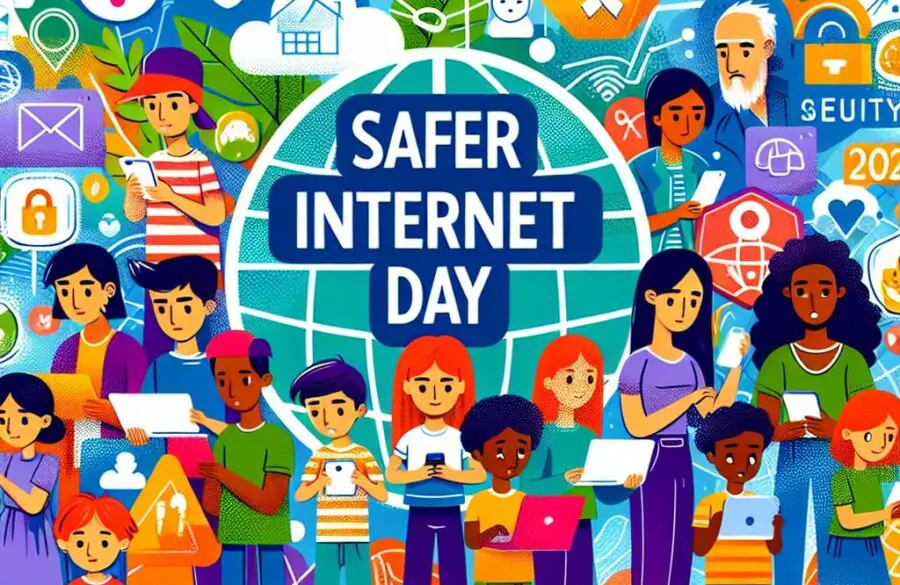Snapchat – fun with Snapcodes

Example purposes only
Snapchat’s growth has slowed down somewhat over the last year, but it keeps adding innovative features to keep users engaged and entice new ones, in fact the app now has over 165,000,000 users worldwide.
When you join Snapchat, you receive a Snapcode, which is basically a QR Code thats initial purpose is to allow you to connect with friends by scanning it. A QR Code is a unique barcode that allows an action to be performed quickly which would normally take several steps to do. When you come across a Snapcode, you just need to open Snapchat, access your camera and point it at the code – press and hold down your screen and then the given action will take place.

You can take the Snapcode a step further by creating your own Bitmoji. This is a personalised avatar for your account. You can access this feature by swiping down when you’re in camera mode, tapping on your Snapcode for more options and select create Bitmoji.
Snapchat says:
“…if you and a friend have both linked your Bitmoji accounts, tap on their Snapcode with your Snapchat camera to see your Friendmoji in action.”
Just like a standard QR Code, you can create a Snapcode to link others to content online as well, such as your favourite website or an interesting link that you’ve seen. Follow the instructions as above, but then select settings and then Create Snapcode – add your chosen web address and hit create.
Want to try Snapcodes out for yourself? You can download Snapchat for Android here or iOS here. Be sure to check your Snapmap settings if you are new to Snapchat.